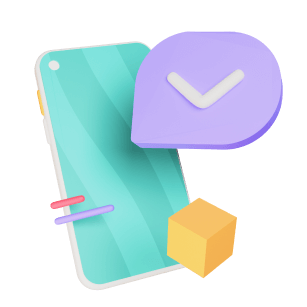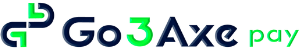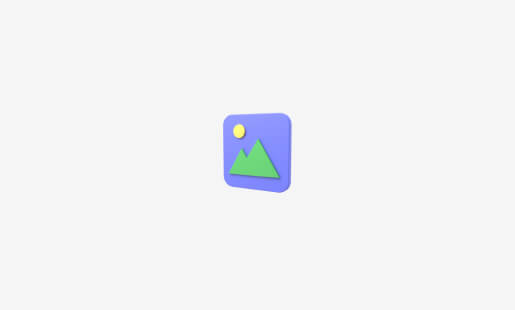Logue em nossa plataforma, pelo link: https://painel.go3axepay.com.br/loginAbra o menu lateral esquerdo, clique em ‘’vendas’’ e em ‘’simular venda’’ Após isso, preencha a página com as informações para fazer a simulação, como no print abaixo: Modalidade do plano: Selecione ‘’Venda Online”;Bandeira: Selecione a bandeira do cartão do seu cliente;Valor da venda: Coloque o valor do seu …


Real bank right in your smartphone
Digital Banking Made Simple
How to Get Started?
1
Order a card
2
Scan the QR code in the envelope with the card
3
Install the application and follow the instructions
4
The card is ready to use
Secure, convenient banking with our mobile app
Operate your accounts in smartphone



Why You Need Digital Banking?
When you're ready, we're ready with a Cyberbank High-Yield Savings Account. Save more with no limit on earnings.
- Pots for separating money Put money aside from your balance
- Award-winning support Through the app, if you need it
- Instant notifications See when, where and how you spend
Pay quickly and conveniently
You no longer have to wait for the bill, the terminal and transfer tips to the waiter's card

It’s easier as ever!
Personal and business banking, at your fingertips
Choose Special Credit Card for You
No, Silicon Valley - bugs are not features. Reach out about a technical issue, share your feedback or ask us about our favorite lunch spot in Miami. We’re here no matter what.

The Bank supports clients engaged in a variety of global capital market activities, bridging importers & exporters, businesses, and financiers

I’m very impressed with the assistance provided by customer service at Cyberbank! Thank you so much to the customer service team at Cyberbank for making this process easy!

Resources to keep you informed
Logue em nossa plataforma, pelo link: https://painel.go3axepay.com.br/loginPara sacar o dinheiro da Go3axe Pay, você poderá escolher um dos dois métodos: PIX ou TED, sempre recomendamos PIX, pois o dinheiro cairá na hora na conta desejada.Nesse tutorial, vamos utilizar o método PIX.Abra o menu lateral esquerdo e clique em ‘’Tranferências’’ e em seguida em ''PIX''. Clique …
Após o login em nossa plataforma, pelo link: https://painel.go3axepay.com.br/login Abra o menu lateral esquerdo, clique em ‘’Cobranças’’ e logo em seguida em ‘’Links de pagamento’’ e ‘’Gerar Link’’; Clique em ‘’Pagamento Único’’ e ‘’Continuar’’; Agora, insira as informações do link de pagamento: • Título do link: Recomendamos colocar o número do Pedido/Proposta; • Descrição do link: Nome do seu …
What are you waiting for?
Apply for an award-winning bank account
Start your journey to financial freedom today.